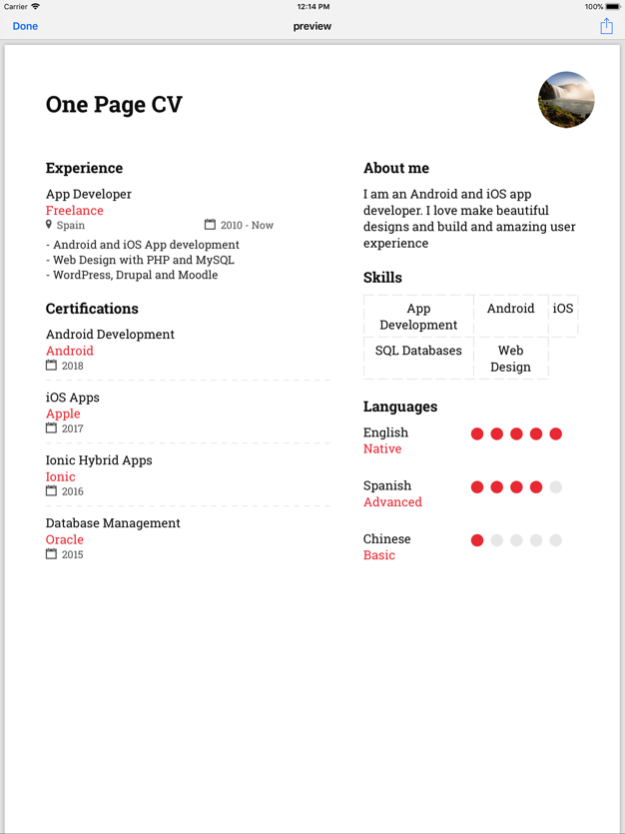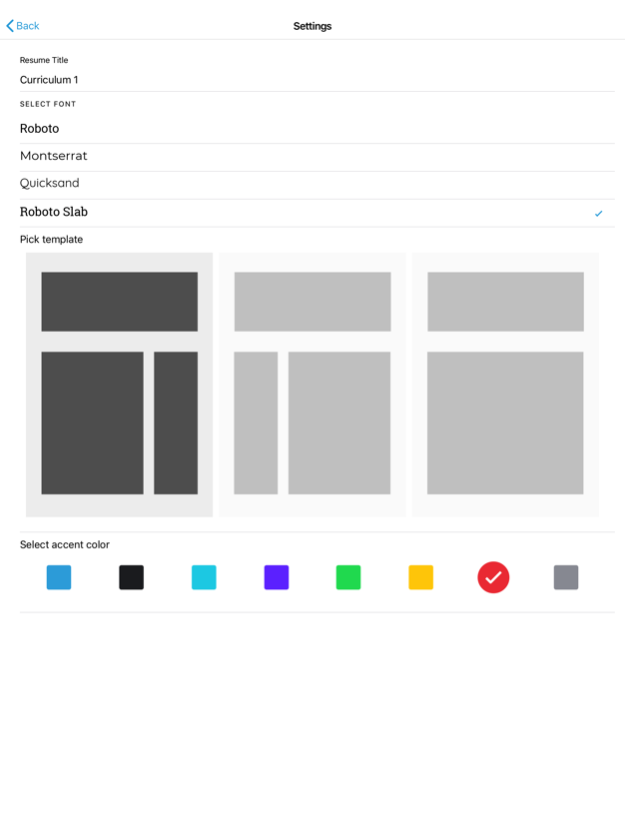One Page CV - PDF Resume 2.0.3
Free Version
Publisher Description
With OnePageCV app you can create a one page Curriculum for free.
With OnePageCV app you can create a one page resume for free. Create and export a cv in pdf and share it with the companies. You will get more success to find a job!
It's really simple to start creating your new resume. Only download the app and start edit your own cv!
You will have to enter your personal information (photo, name, job, phone, etc). Then you can add a lot of modules in wich column you want:
- Experience. Enter all the companies you have worked
- Skills. You can choose to show skills in table or dots style.
- Languages. Two available styles (dots or percentage bar)
- Education. Fill all schools where you have studied
- Certifications or courses
- Achievements
- Any text you want
You can easily rearrange all the modules by drag and drop any element.
You can see a preview of the generated resume on PDF and then submit to someone, upload to the cloud or whatever.
It has a PRO version with the following features:
- Create multiple CVs (only 1 can be created in the free version)
- No watermark
- No ads
- More colors available
- Premium templates
- Make a copy of an existing curriculum
Oct 1, 2023
Version 2.0.3
Updated to the latest libraries
About One Page CV - PDF Resume
One Page CV - PDF Resume is a free app for iOS published in the Office Suites & Tools list of apps, part of Business.
The company that develops One Page CV - PDF Resume is Javier Hernandez Torres. The latest version released by its developer is 2.0.3.
To install One Page CV - PDF Resume on your iOS device, just click the green Continue To App button above to start the installation process. The app is listed on our website since 2023-10-01 and was downloaded 0 times. We have already checked if the download link is safe, however for your own protection we recommend that you scan the downloaded app with your antivirus. Your antivirus may detect the One Page CV - PDF Resume as malware if the download link is broken.
How to install One Page CV - PDF Resume on your iOS device:
- Click on the Continue To App button on our website. This will redirect you to the App Store.
- Once the One Page CV - PDF Resume is shown in the iTunes listing of your iOS device, you can start its download and installation. Tap on the GET button to the right of the app to start downloading it.
- If you are not logged-in the iOS appstore app, you'll be prompted for your your Apple ID and/or password.
- After One Page CV - PDF Resume is downloaded, you'll see an INSTALL button to the right. Tap on it to start the actual installation of the iOS app.
- Once installation is finished you can tap on the OPEN button to start it. Its icon will also be added to your device home screen.